Team Officials (Team Managers and Coaches) can report game scores after a game is played.
Step 1: After logging in and going to your team's page, go to the Games.
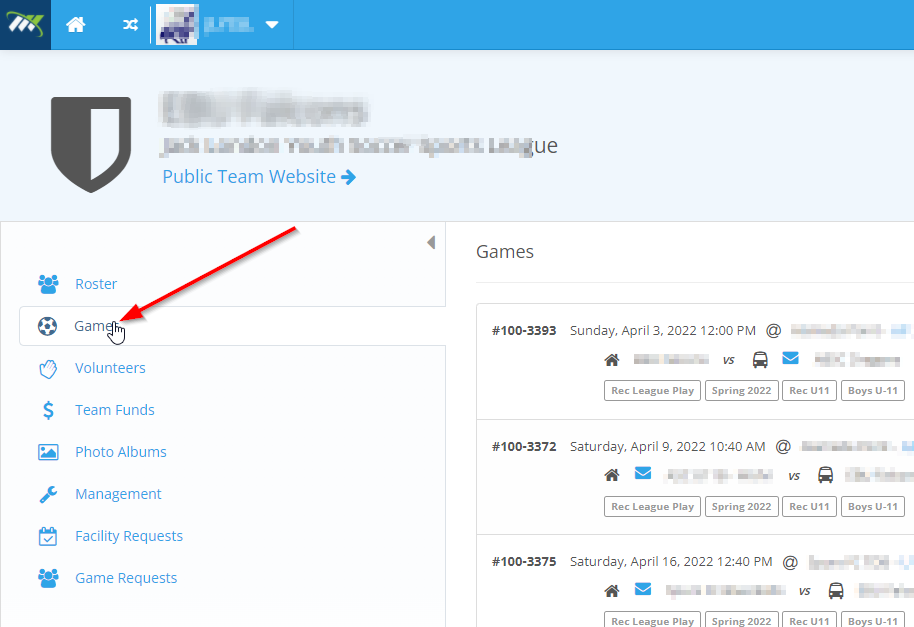
Step 2: If the game has already been played (and your team is the home team) there will be a "Report Score" button on the far right of the game list card.
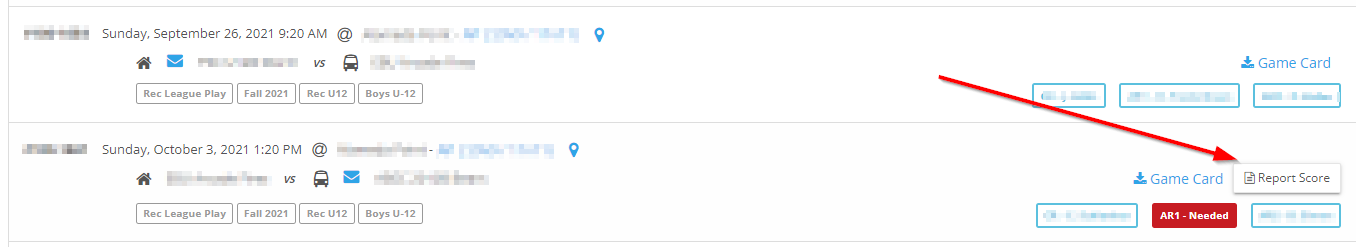
Step 3: Click the "Report Score" button. A Game Report dialog will open where you can select the game status, enter the game score, and enter some comments (optional).
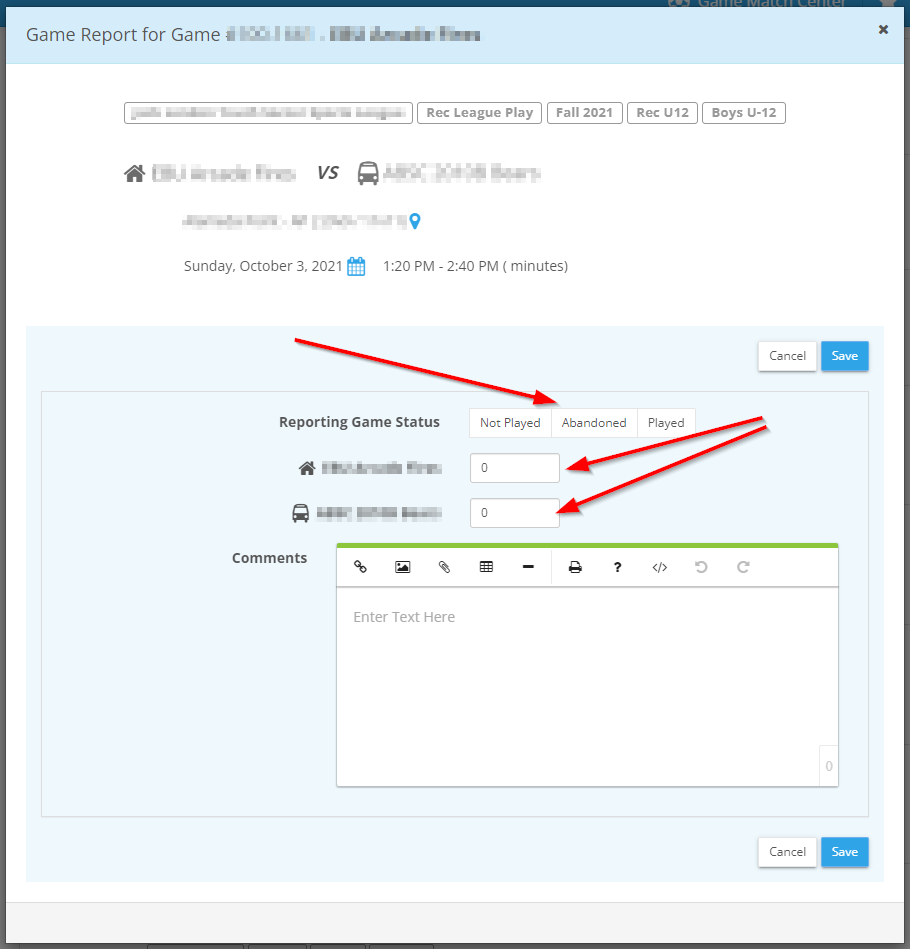
Step 4: Select the game status, enter the score for the game, and click the "Save" button.
That's it!

Comments
0 comments
Please sign in to leave a comment.