Click here to learn what your Home Organization is, and what it means.
If you want a different organization to load by default when you log in, you can easily change your Home Organization. Just follow these steps:
Step 1: From the dashboard, click on the down arrow icon you see adjacent to your username.

Step 2: Next, click on Account in the drop down.
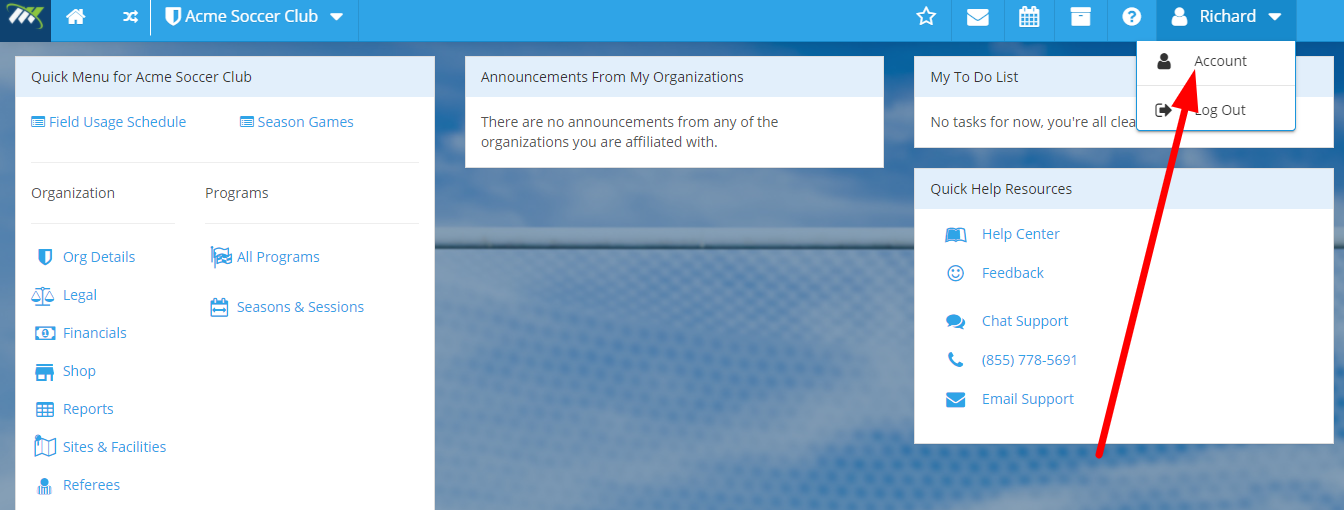
Step 3: On the left-hand menu, click on My Preferences.
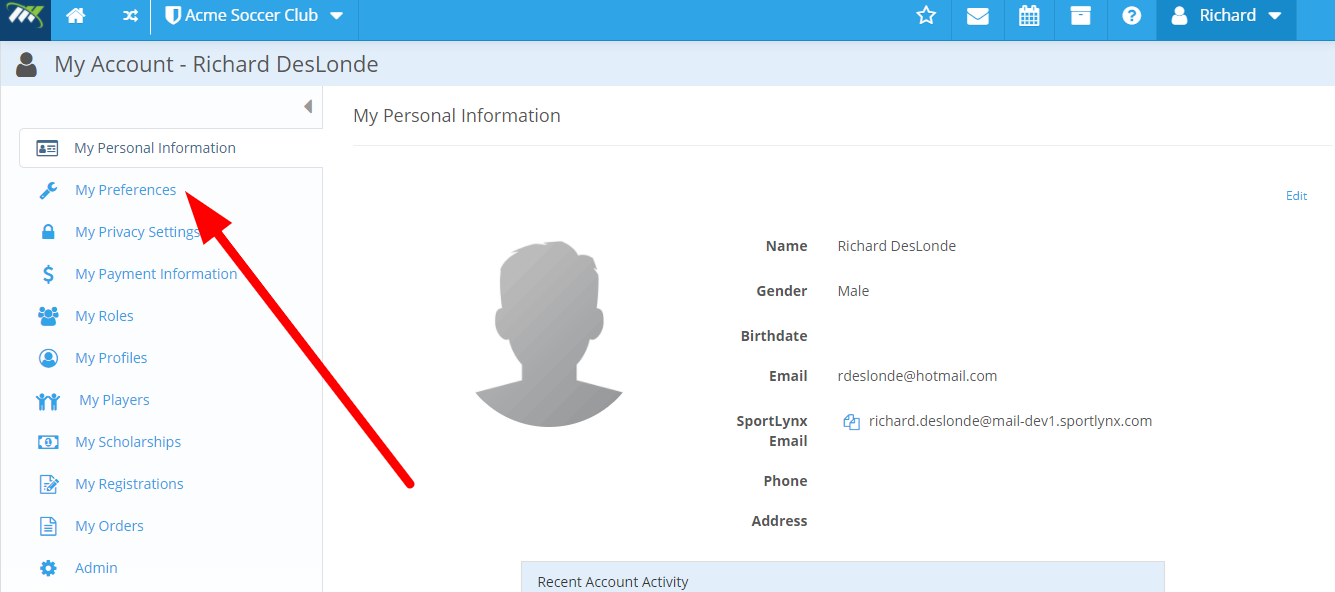
On the following screen, you will see this:
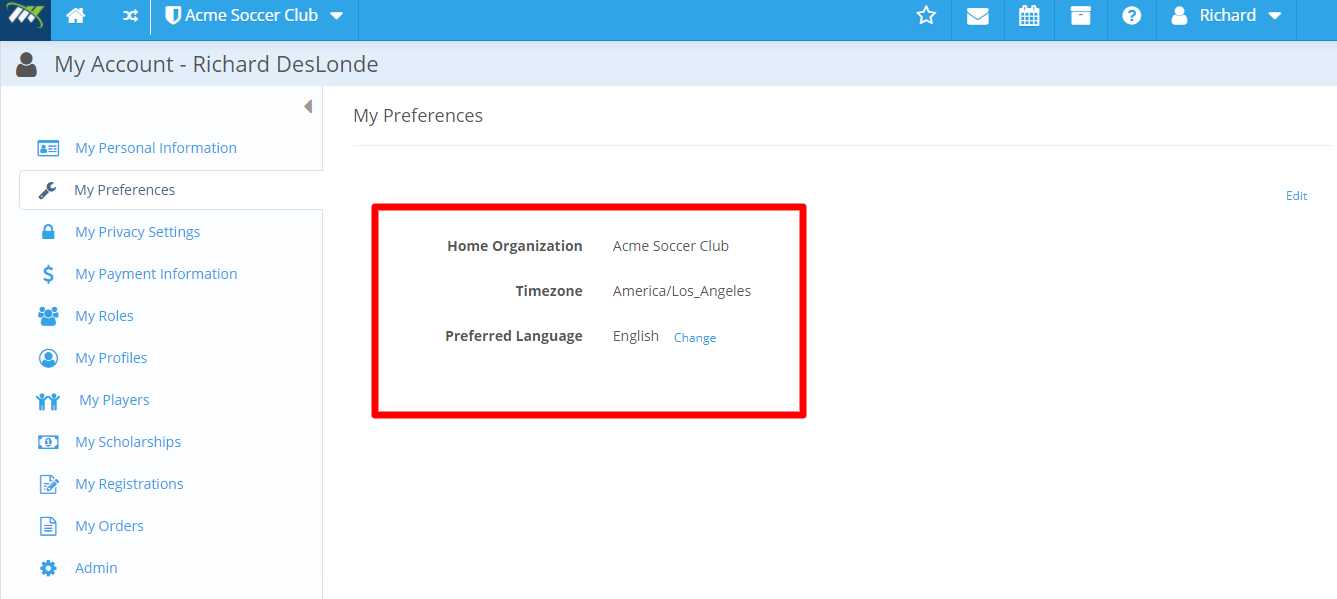
Step 4: Now, click on the Edit button you see on the right-hand side of your screen.
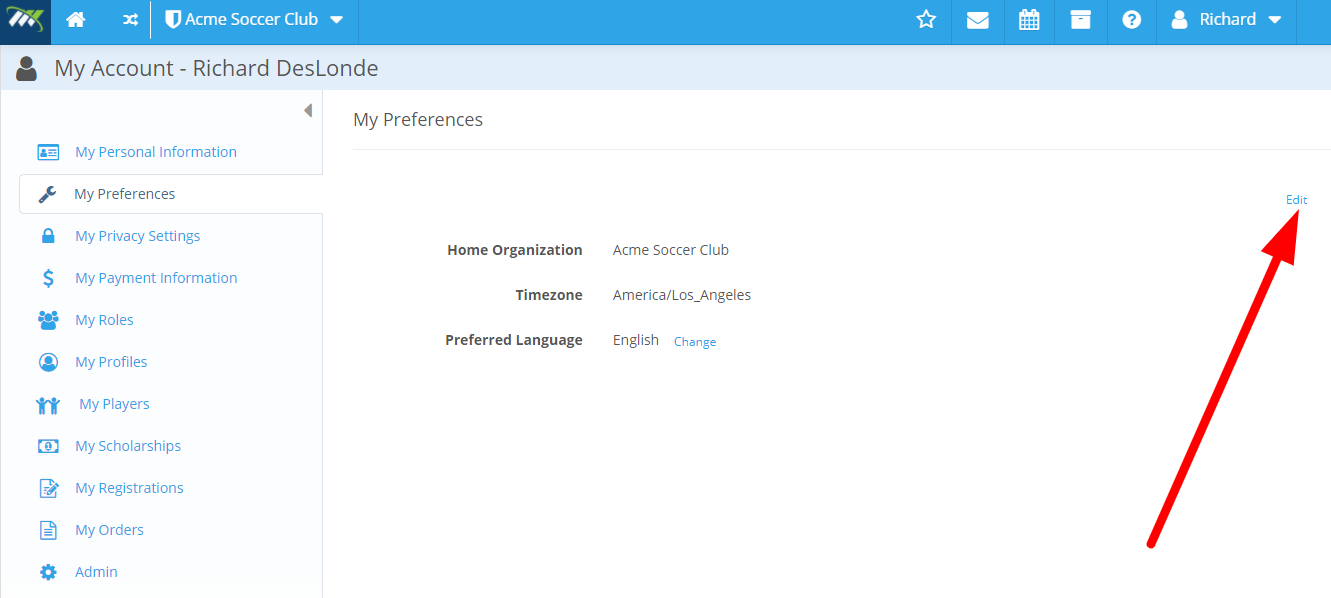
Step 5: To change your Home Organization, click on the drop down button in the associated field.
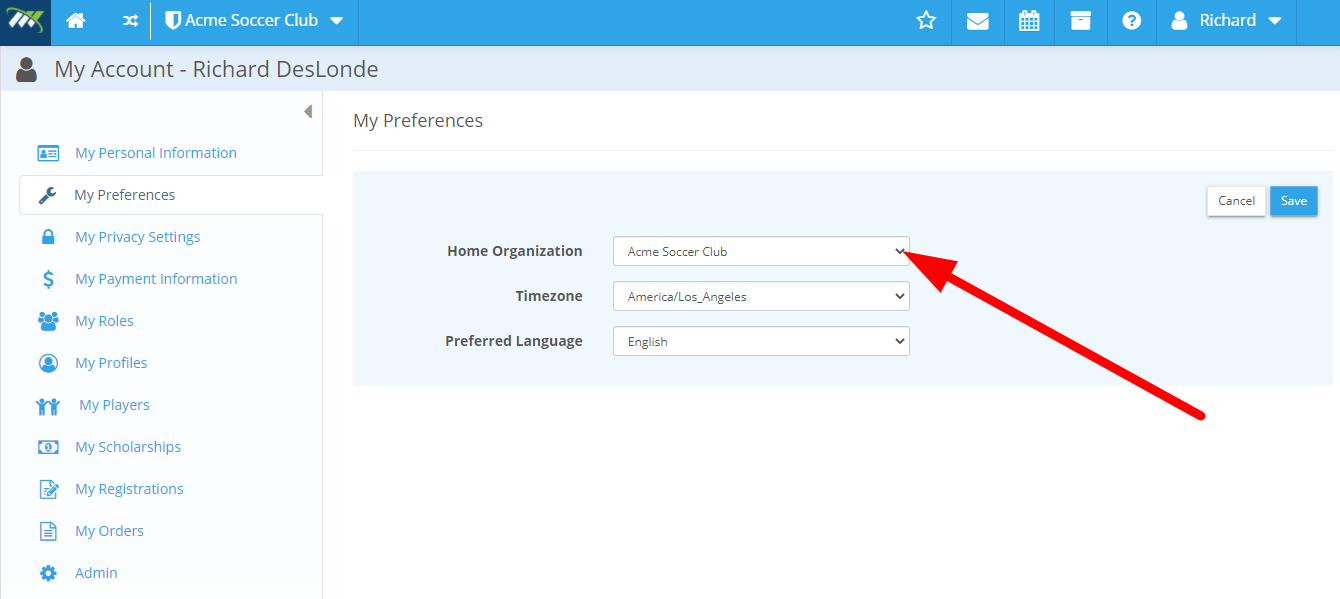
Once you click on this icon, you will see a list of available Home Organizations. Choose the one you want to see by default when you log in.
Step 6: Next click on the Save button you see on the right-hand side of your screen.
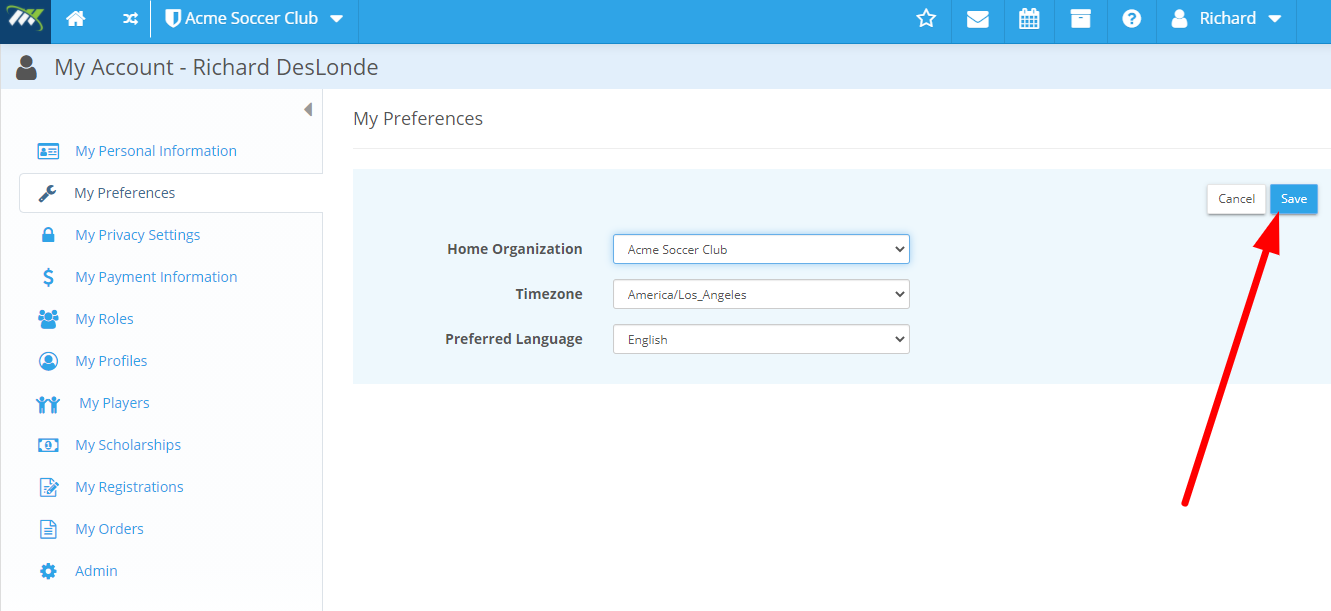
Once you click on the Save button, you will receive a message: User Settings Updated Successfully that lets you know your change was successful.
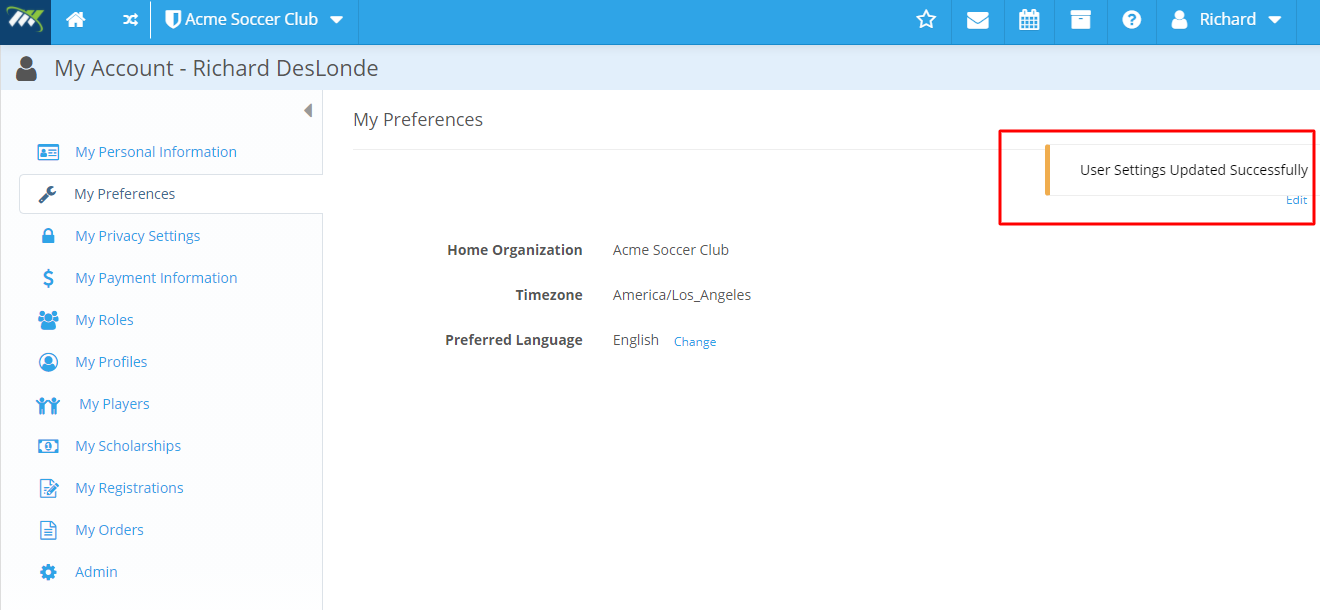
You have successfully changed your Home Organization, and the next time you log in, that organization's information will be loaded and viewable.

Comments
0 comments
Please sign in to leave a comment.