When games are created in SportLynx, they use the referee settings of the competition to determine how many referee positions should be set up for the game - just a Center Referee, or a Center Referee and one or two Assistant Referees.
Sometimes a game needs more referee positions than it was originally created with. Or maybe some referees positions were deleted and some need to be re-added.
Follow the instructions below to see how to add referee positions to a game.
Step 1: Go to the Game Match Center's "Games" module
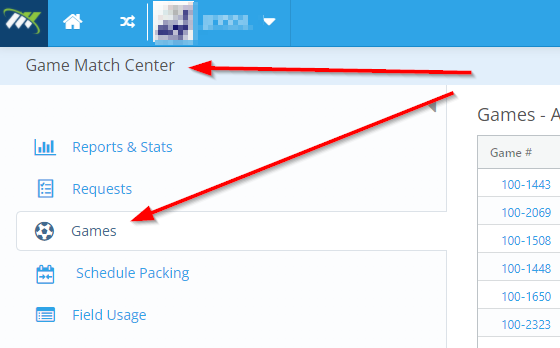
Step 2: Find the game you want to add referee positions to.
Step 3: Right-click anywhere on the game, and the context menu will appear. Click "Add a Referee".
Note that games can only have a Center Referee, and two Assistant Referee positions, so the "Add a Referee" option will only be available if there are less than three referee positions currently on the game.
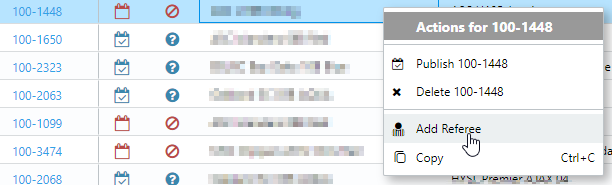 \
\
Step 4: Select the position you want to add, and click the "Add" button.
Note that if there is already a Center Referee, you will only have the option of adding an Assistant Referee. If there are already two Assistant Referee positions on the game, you will only have the option to add a Center Referee.
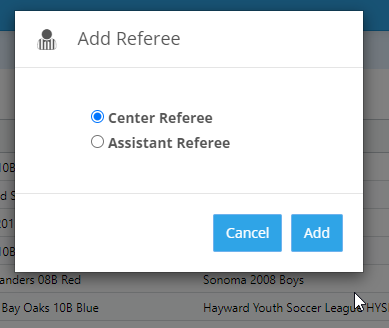
That's it! The referee position will be added to the game.

Comments
0 comments
Please sign in to leave a comment.