Step 1: Open the Google Calendar on your device. Simply click on Google apps and find Calendar on the screen as shown below.
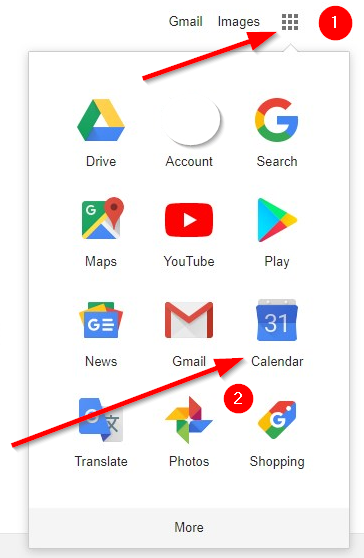
Step 2: Now you are on Google's Calendar screen. On the following screen, click on + sign, next to Other Calendars.
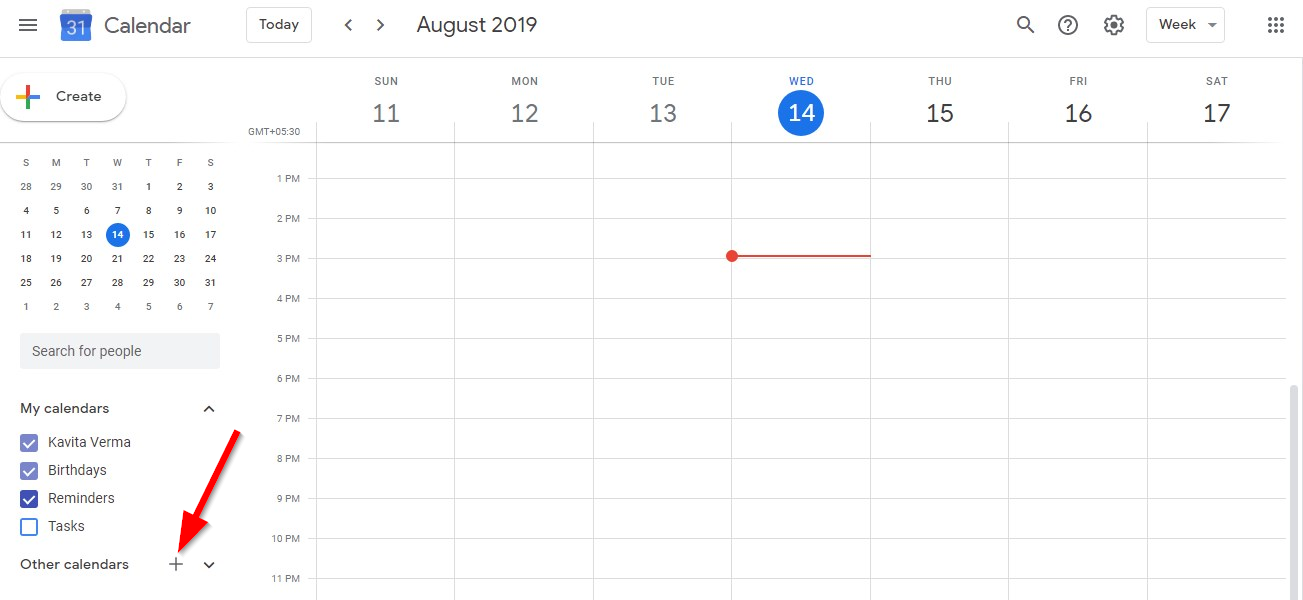
Step 3: On the same screen, you will see a new list appears. From the list, select From URL.
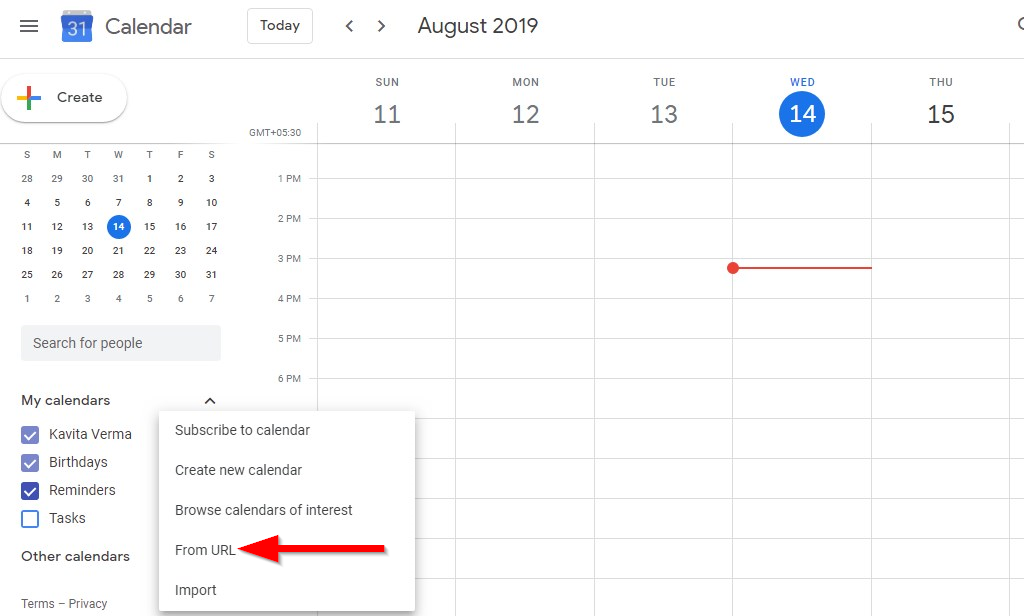
Step 4: After clicking on From URL, on the new screen will appear. Under From URL section, paste the URL that you have copied for the SportLynx calendar and hit the Add Calendar button.
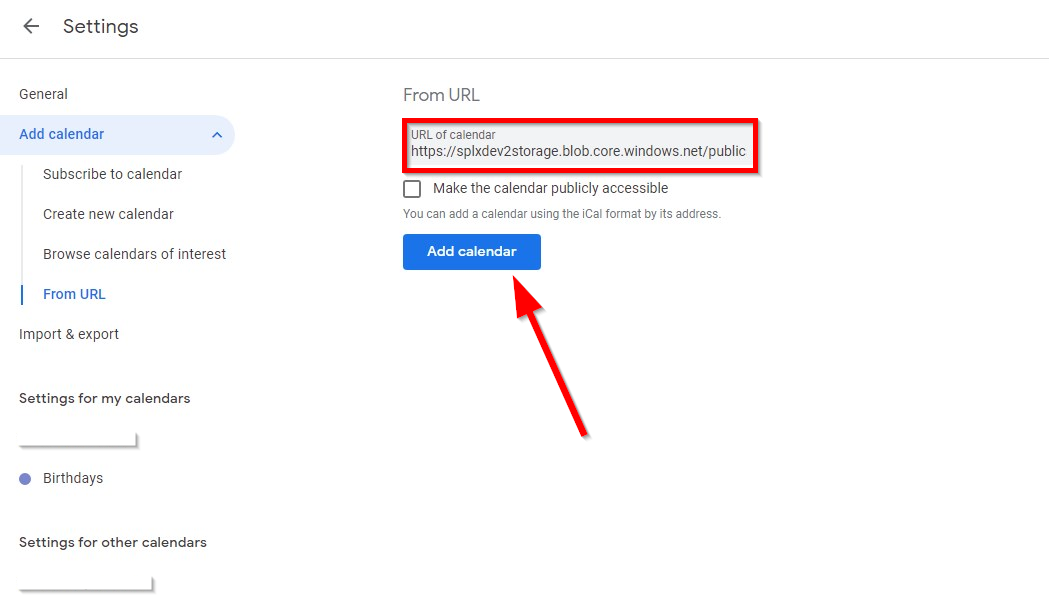
Now you can see it has been added successfully in Google Calendars.
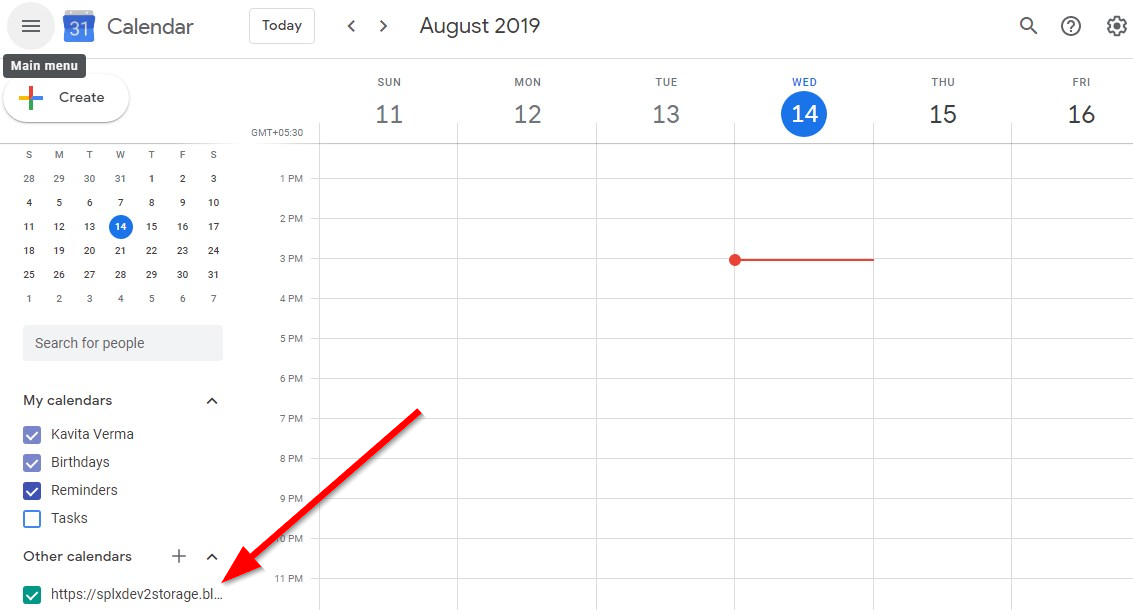

Comments
0 comments
Please sign in to leave a comment.